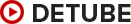This is a walkthrough of how to fix most Xbox One issues.
- Can’t Sign in to Xbox Live
- App Crashing or Acting Weird
- Controller sync issues
- PVR Recorder not recording gameplay
- and more
Power cycle your Xbox One console
Follow these steps to power cycle your Xbox One Console:
- While the console is on, press and hold the console’s Xbox button for 5 seconds.
- The console will power down.
- Wait 30 seconds, and then turn your console back on by again pressing the Xbox button.
Note If your console is in Instant-On power mode, the above steps will shut the console completely off. Instant-On mode, or the ability to turn on your console by saying “Xbox On,” won’t be enabled until you restart the console.