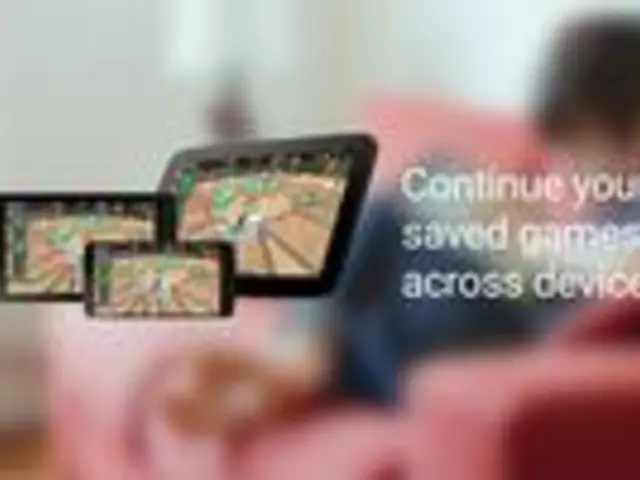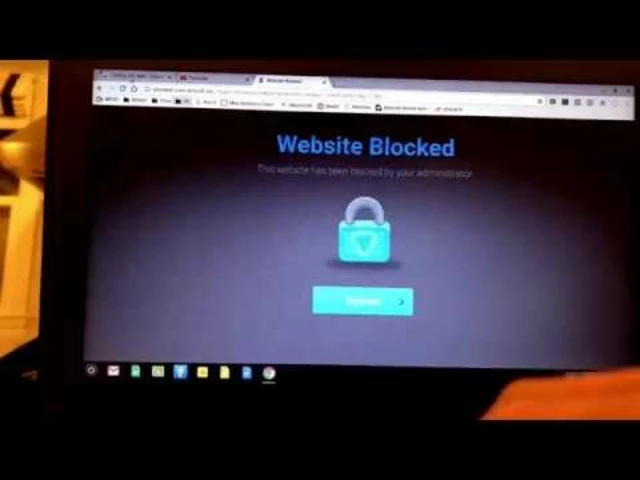Tag: chromebook

In my recent post, I guided you through the simple steps of unblocking Roblox on your Chromebook. Firstly, it requires accessing the Chrome settings to deactivate your current network's restrictions. Then, you should enable the Google Play Store on your device, allowing you to download the Roblox app. Finally, you'll need to log in to your Roblox account or create a new one if necessary. It's a relatively straightforward process and you'll be back on Roblox in no time. (Read More)